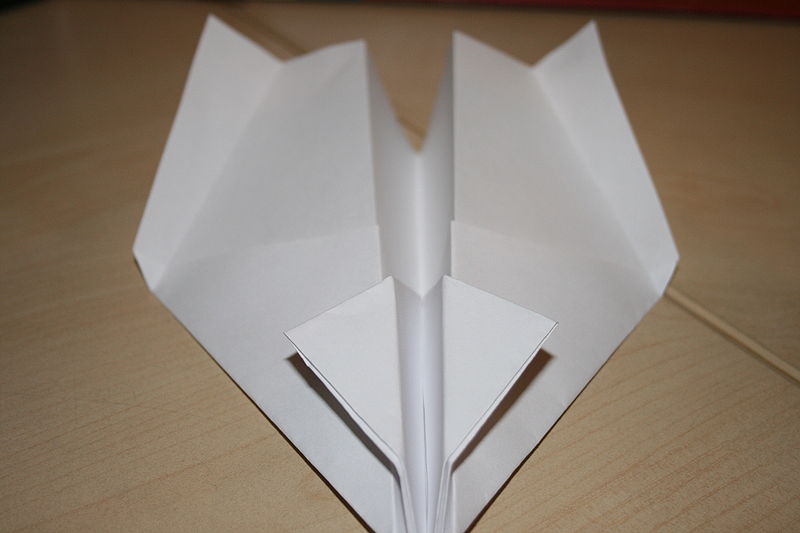This book was on my summer reading list.
Like this:
(In real life, this sign is about 20 feet overhead and huge)
When I took on the role of acting vice-principal in the school, I inherited the school's Facebook page. The page was still in its infancy when it was bequeathed to me, and not being much a "Facebooker", I really didn't know how to unleash its potential.
I had heard rumblings from staff that the community sometimes seemed disengaged and disconnected from the school, and so I knew that something needed to change. I decided to jump in with both feet this year, and use social media to spread our story.
We have a brand-new green screen wall at our school so I began by using it with staff, to create fun back-to-school pictures and a video.
Then some of the classes decided to introduce themselves to parents and made their own videos.
Now others want to begin producing post-worthy products.
The result?
Well, we have about a 300% increase in the number of people who visit our page.
Kids, parents, people on the street (and educators from other schools!!) are now talking about our school. And they are saying great things.
Do you need to be a tech whiz to do this? Nope. I have now mastered iMovie basics (thanks Google, for all the help when I've gotten stuck!) In about 10 minutes (maybe even less!) I can produce a movie that kids can't wait to have their parents look at online.
If you are looking for a "getting started" guide to social media, the Ontario Principal's Council has a streamed online course archive that is available here: OPC: Using Social Media to Tell Your School's Story
And even better, I plan to get some students trained very soon to take over the media production tasks so it won't take any more of my time than it will take to preview it before publishing.
Want to see some more examples of what we have posted this year? Visit our Little Current Public School Facebook page.
Our Lego wall stop-motion animation (to generate interest in visiting our Makerspace at the school Open House event).
You do need to know your audience and their social media habits, and where I live, Twitter is more of a novelty, mostly used by local educators. Instagram use is on the rise, so that may be the next avenue.
I can't wait to see what all the other schools are up to! Tell your school's story, it's easy. For real.